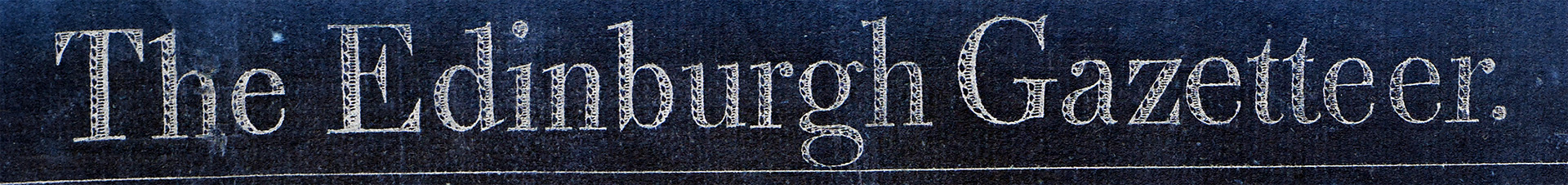Zoom in and out of the map using the ‘+’ and ‘-‘ icons or the scrollwheel of your mouse. Move around the map by clicking and dragging. To view the map full screen click on the diagonal arrow icon in the top-right of the image. The numbers in the map markers represent the number of reform societies at the location that are mentioned in the Gazetteer. Hover over a marker to view the name of the location or click on a marker to view information about the associated reform societies. A complete list of the reform societies found on the map can also be found below.